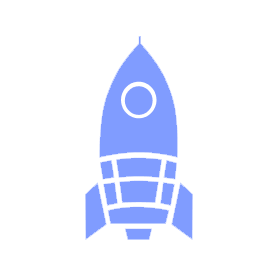# 🚀 Onboarding for Design
WARNING
This page is a work in progress!
# Checklist
# Slack Channels
Make sure you are added to:
#tm-design: private team channel.#ask-design: this is where members are expected to direct questions at design.
See our Slack guide for more details.
# GitHub Teams
Make sure you are a part of the GitHub team @ubclaunchpad/design, and check that you have access to the Design repository - this repository contains (some) design assets, resources, and tracking issues.
TIP
Make sure that you are watching all relevant repositories so that you don't miss any updates! To learn more about setting up your GitHub notifcations, check our GitHub guide.
# Google Drive
Make sure all designers are given "editor" access to the shared Launch Pad Design subfolder, which is owned by the team@ubclaunchpad.com account.
# Figma
TODO
# Workflows
TIP
We use GitHub and Slack for pretty much everything - make sure you are intimately familiar with both, regardless of your role, by reading our handcrafted guides:
TODO: how the Design team will use handbook / GitHub / Drive / Figma etc.